Everything we do in business today revolves around collecting data. Data is more valuable than money – and no one likes losing money – so you can understand why data loss is something everyone needs to consider.
Just look at tech behemoths like Facebook. Why do you think they bought Instagram and WhatsApp? These apps store millions of users’ personal data, which Facebook saw as a valuable asset. The same is true of Microsoft, they didn’t buy LinkedIn for its amazing technology, but for its vast amounts of data about businesses and users. This is the age of information – when data is more valuable than gold!
Salesforce is a data-driven platform. You use the data stored on the platform to better understand your customers, service their needs, and drive better, faster decision making that will increase business. So the data in your Salesforce org is really very important.
Now take a moment to think about what would happen if you lost that data… scary right? We’re here to help. This blog takes a look at what you can do to prevent data loss and some of the partners in the Salesforce ecosystem providing vital services to help secure, backup and restore your data should the worst happen.
Why is data so important?
Data drives growth. It gives businesses the information needed to make smarter, more accurate decisions and to differentiate and increase their market value.
Your Salesforce data often contains not only information about your clients and prospects, but your company as a whole including data about employees. It’s easy to assume that your data is protected simply because it’s in the Cloud – after all, isn’t that one of the advantages of the Cloud?! However, even though Trust is Salesforce’s number 1 value and the platform provides stringent security controls, errors and data corruption are still possible. This means that even with Salesforce, data loss isn’t uncommon.
Along with a few other things that happened in 2020, Salesforce retired its Data Recovery Service. This means that Salesforce customers no longer have a last resort in the event of data loss or corruption. Salesforce stated that they made this change because “Customer Trust is our number one priority. The data recovery process does not meet our high standards for customer experience, due to the length of time and reliability of the process. This process takes a minimum of 6 to 8 weeks to complete, and we cannot guarantee 100% data recovery. Due to these issues, we are no longer offering this service as of 31st July, 2020.”
What this means for Salesforce customers is that it’s time to revisit your data protection strategy. Most companies are unaware of the factors that can lead to data loss. According to an article published by Ownbackup.com, “88% of companies are lacking a comprehensive backup and recovery solution, which may be especially risky with so many companies increasing their remote workforce. Furthermore, 69% say their company may be at significant risk of user-inflicted data loss – most commonly caused by human error.”
Salesforce provides powerful data management that offers great advantages for businesses, according to a Forrester survey, published on CIO Dive, “businesses that rely on data management tools to make decisions are 58% more likely to beat their revenue goals than non-data driven companies… in addition, businesses that are effectively managing their data are 162% more likely to have significantly surpassed their revenue goals, compared to their competitors.”
If this tells us anything then it’s that protecting your data will help your business to grow confidently.
Salesforce’s Data Recovery Service (now defunct)
Formerly called Data Restoration, Salesforce Data Recovery Service was offered by Salesforce as a way to help customers retrieve lost data. Any data deleted from Salesforce could be retrieved if a request was placed within 15 days – though the process took 6 to 8 weeks and cost an eye-watering $10,000. The Data Recovery service would send you numerous .csv files from which to restore your data (and spend days resolving import errors). It’s easy to see how data loss could put your whole business on hold for weeks. Moreover, a rescue operation could not always deliver a reliable result. Salesforce recognised this was not ideal, which is why decided to deprecate the service.
Is Salesforce Data Vulnerable to Data Loss?
According to a blog post published by Cloudally.com, one in three companies face preventable SaaS data loss. There are numerous causes, including malware, bulk import failures, or synchronization errors. And of course, as data experts, Odaseva.com point out in this blog post “The most common data protection mishap is caused by an accidental overwrite or deletion.”
There are some in-house protection measures you can take to avoid these issues in the first place, but they can’t guarantee that your data will ever be 100% protected.
So, the answer is ‘yes’, Salesforce can be vulnerable to data loss, but it doesn’t mean this is a common occurance. Salesforce remains the number 1 CRM in the world, for good reason.
The Cure for Common Data Loss – According to Salesforce
Salesforce may no longer offer their own data recovery service but they do recommend 4 practical steps to avoid data loss:
- Create a Risk-Aware Culture
This is especially important if your employees are using their own devices. With increased remote working, your IT department has less control over how work on their own devices. Taking steps to raise awareness can help remind people of the actions they should take to keep data secure.
“All employees need to be trained on the importance of identifying data security issues, such as clicking a dubious attachment, keeping mobile devices updated with the latest security patches, or plugging in an outside USB stick”, according to Salesforce
- Safeguards and Passwords
Another simple solution for protecting data is to implement a password policy that sets out good password hygiene. This means making sure that passwords have to be strong and unique, and can be further enhanced with two-factor authentication. Businesses have recognised that one of the greatest security challenges they face is employees using weak passwords, and, whilst strong policy can help, companies can reduce this risk can be considerably by introducing Single-Sign On, and password vaults that eliminate the need for people to remember passwords.
- Secure Access Through System Administrators
Change how you work with your System Administrator. Help them to help you. In addition to taking care of Salesforce, System Administrators act as wardens, safeguarding access to important, sensitive data. They are the ‘moat’ defending your data. One of the most important advantages of cloud-based information systems is the ability to manage permissions and access with little need for technical skill – so take advantage of having your Admin being able to help secure your data through permissions.
- Make Your Cloud a ‘Fortress’
Salesforce, as a Cloud service provider, delivers world-class security. Salesforce’s status as the world’s most trusted platform is underpinned by secure practices, secure servers, and secure physical locations. Anyone – customer or not – can check Salesforce’s status, security, and compliance on their dedicated Trust site.
These practices should help you to keep your data secure, but The Architech Club recommends you take a few extra steps to avoid data loss – after all, you can never be too careful.
The Cure for Common Data Loss – Backup and Recovery
Before we look at a couple of great solutions for preventing data loss, there are some fundamental questions you should ask yourself about your business data:
- Where does Salesforce fit in your company’s Disaster Recovery procedure?
- Does your company have a plan to restore and resynchronise applications in the event of data loss?
- Do you have any backup and recovery data loss software solutions in place?
- Is your backup solution secure?
- Can you count on your data backup and recovery solution when you need it most?
- Can you recover your data from every point in time?
When they retired their own Data Recovery solution in July 2020, Salesforce themselves recommended customers use a third-party Cloud data protection solution.
Here are the solutions we recommend:
Cloudally.com
CloudAlly, is one of the leading backup and recovery solutions for Salesforce data and has some particularly important features to remedy data loss. It offers a comprehensive and secure Salesforce backup and ‘anytime/anywhere’ recovery. As well as automated backup, flexible recovery, unlimited point-in-time and granular recovery, backup alerts, and transparent reporting, Cloudally’s Salesforce Backup comes with capabilities that can help you protect data as you develop your org. This includes metadata comparison (so you can see the file differences for the Salesforce metadata between two different backup times) and Salesforce seeding (seeding means you can populate sandboxes with backed up data from your production Salesforce org). You can learn more about the features here.
OwnBackup.com
OwnBackup is another leading Cloud-to-Cloud backup and recovery solution. It provides secure, automated, daily backups of SaaS and PaaS data, as well as data comparison and restoration tools, for disaster recovery. OwnBackup solutions can save the day when it comes to your data – covering data loss and corruption, caused by human error, malicious intent, integration errors, and rogue applications. You can learn more about OwnBackup solutions here.
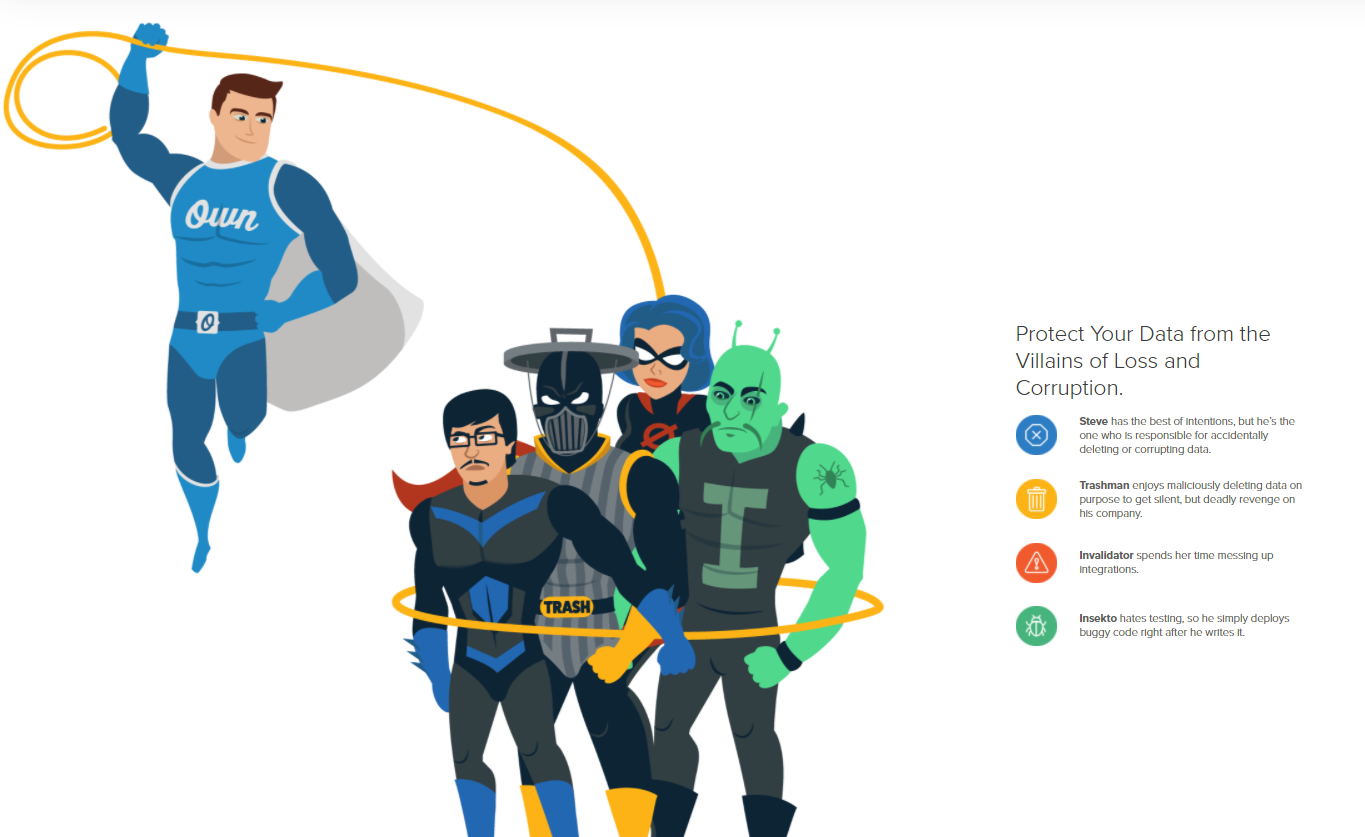
Odaseva.com
Last but not least of the leading solutions – Salesforce data protection specialists Odaseva. Its mission is to provide enterprises with a powerful, reliable, and complete data governance solution to help protect business-critical data. Odaseva provides a selection of pre-built data governance apps running on its Cloud Data Governance Platform. Odaseva solutions cover a broad range of data governance use cases and all of their apps are automated, secure, and customizable, including an app dedicated to the not-for-profit sector. You can learn more about them here.
Conclusions
Clearly, we’ve barely scratched the surface about data backup and recovery. You can learn more by watching our backup and data recovery webinar, featuring The Architech Club CEO Gemma Blezard Salesforce Senior Architect, Adam Best, and Salesforce Certified Application & System Architect Vasanth Ayothiraman with special guests from OwnBackup and CloudAlly.
If you want to protect your data from loss, we recommend talking to an experienced Architect who can guide you through your Salesforce data security needs. A good Architect will shine a light on your processes and help uncover any hidden risks. Find out more about why you need an Architect here.
Book a Discovery session to tap into our team of Architects’ expertise in Salesforce Data Security.



